Okta Workflows how-to guides are questions and answers from weekly community office hours, MacAdmins Workflows Slack channel, and other places.
Read all the other how-to guides ⤵️

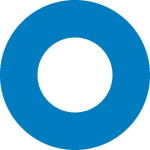
All Okta Workflows How-To Guides
Okta Workflows Staff for Okta Workflows ・ Aug 23 ・ 2 min read
On to the question.
How to remove Office 365 license a user account after being suspended for a certain time?
Note : I don’t yet have access to O360 Admin account (Workflows connection) so I’m proving a high-level overview of the solution. I will update this post once I have access to a O360 Admin connection.
The solution consists of two flows:
- Save the time when user was suspended
- Trigger a flow with Okta – User Suspended card and save the time a user was suspended, their Okta ID, and any other information needed such as O365 login
- Use Okta – Scheduled Flow card to check the table and compare the date now against the date a user was suspended
- If the difference between dates is greater than [X days], remove the license from the user and delete the row in a table
This is the first flow (save the time when user was suspended):
Save suspended user information to a tableTable with suspended user information:
Table with suspended user informationMore resources to help you learn :
📺 Short how-to Workflows videos to help you become a better automation builder.
🍿 A collection of helpful Workflows tips.




















